A+, Net+, Security+
MSIT101 / Hours: 240 / Access Length: 12 Months / Delivery: Open, Mentor Supported
Retail Price: $4,100.00 / Materials Included
Course Overview:
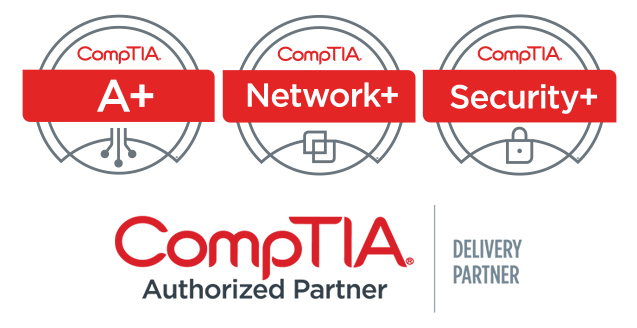 This CompTIA A+ Core 1 and CompTIA A+ Core 2 course bundle will prepare you for the exam by providing 100% coverage of the exam objectives. Study of the course can also help to prepare you for vendor-specific technical support qualifications and act as groundwork for more advanced training.
This CompTIA A+ Core 1 and CompTIA A+ Core 2 course bundle will prepare you for the exam by providing 100% coverage of the exam objectives. Study of the course can also help to prepare you for vendor-specific technical support qualifications and act as groundwork for more advanced training.
If you intend to pass the CompTIA Network+ certification examination, this course can be a significant part of your preparation. But certification is not the only key to professional success in the field of IT infrastructure management. Today's job market demands individuals with demonstrable skills, and the information and activities in this course can help you build your network support skill set so that you can confidently perform your duties in any entry-level network administration role.
If you intend to pass the CompTIA Security+ certification examination, this course can be a significant part of your preparation. But certification is not the only key to professional success in the field of computer security. Today's job market demands individuals with demonstrable skills, and the information and activities in this course can help you build your cybersecurity skill set so that you can confidently perform your duties in any entry-level security role.
On completion of the CompTIA A+ Core 1 course, you will be able to:
- Install and configure PC system unit components and peripheral devices.
- Install, configure, and troubleshoot display and multimedia devices.
- Install, configure, and troubleshoot storage devices.
- Install, configure, and troubleshoot internal system components.
- Explain network infrastructure concepts.
- Configure and troubleshoot network connections.
- Implement client virtualization and cloud computing.
- Support and troubleshoot laptops.
- Support and troubleshoot mobile devices.
- Install, configure, and troubleshoot print devices.
On completion of the CompTIA A+ Core 2 course, you will be able to:
- Support operating systems.
- Install, configure, and maintain operating systems.
- Maintain and troubleshoot Microsoft Windows.
- Configure and troubleshoot network connections.
- Manage users, workstations, and shared resources.
- Implement physical security.
- Secure workstations and data.
- Troubleshoot workstation security issues.
- Support and troubleshoot mobile devices.
- Implement operational procedures.
On completion of the CompTIA Network+, you will be able to:
- Compare OSI model network functions.
- Deploy ethernet cabling.
- Deploy ethernet switching.
- Troubleshoot ethernet networks.
- Explain IPv4 addressing.
- Support IPv4 and IPv6 networks.
- Configure and troubleshooting routers.
- Explain network topologies and types.
- Explain transport layer protocols.
- Explain network services.
- Explain network applications.
- Ensure network availability.
- Explain common security concepts.
- Support and troubleshooting secure networks.
- Deploy and troubleshooting wireless networks.
- Compare WAN links and remote access methods.
- Explain organizational and physical security concepts.
- Explain disaster recovery and high availability concepts.
- Apply network hardening techniques.
- Summarize cloud and datacenter architecture.
On completion of the CompTIA Security+, you will be able to:
- Compare security roles and security controls
- Explain threat actors and threat intelligence
- Perform security assessments and identify social engineering attacks and malware types
- Summarize basic cryptographic concepts and implement public key infrastructure
- Implement authentication controls
- Implement identity and account management controls
- Implement secure network designs, network security appliances, and secure network protocols
- Implement host, embedded/Internet of Things, and mobile security solutions
- Implement secure cloud solutions
- Explain data privacy and protection concepts
- Perform incident response and digital forensics
- Summarize risk management concepts and implement cybersecurity resilience
- Explain physical security
This course includes FREE access for 12 months to a cloud based lab platform to assist students develop the practical information technology (IT) skills necessary to succeed in high in demand IT jobs. This cloud based lab solution uses real equipment that enables our students to execute each practical task in a safe environment that is accessible from anywhere without needing to buy their own hardware or risk damage to their own system.
Along with providing the necessary hardware in a virtual environment, students gain access to high quality practical exercises that cover many of the exam topics they will encounter on their certifying exams.
This course prepares students to take the CompTIA A+, Network+, and Security+ certification exams. The cost of the course includes the cost of the national certification exam vouchers.
Course Outline:
CompTIA A+ Core 1 Curriculum:
Lesson 1: Installing and Configuring PC Components
A very large percentage of the work that most IT technicians do entails working with hardware, including installing, upgrading, repairing, configuring, maintaining, optimizing, and troubleshooting computer components. In this lesson, you will review the computer's system components and peripheral devices. You will see how they are connected and configured to create a customizable PC platform.
Lesson 2: Installing, Configuring, and Troubleshooting Display and Multimedia Devices
This lesson focuses on installing, configuring, and troubleshooting display and multimedia devices. The video and audio subsystems provide the main ways that information is output from the computer and presented to the user. Multimedia devices can also be used as inputs—to record sound from a microphone, import pictures from a scanner or camera, or capture video from a webcam.
Lesson 3: Installing, Configuring, and Troubleshooting Storage Devices
As a computer technician, your responsibilities are likely to include installing and maintaining many different types of computer components, including storage devices. By identifying the various types of storage devices that can be found in most personal computers, you will be better prepared to select, install, and maintain storage devices in personal computers.
Data storage comes in a variety of types and sizes and for different purposes. Temporary data storage in RAM and permanent storage on hard disk drives, optical drives (CD/DVD/Blu-ray), and flash memory drives and cards are the main types of storage you will encounter.
Lesson 4: Installing, Configuring, and Troubleshooting Internal System Components
As a CompTIA A+ technician, you are not only responsible for the components outside the system unit, but all the internal components as well. On the job, you may be asked to connect peripheral components for a user, or you may be asked to swap out a motherboard.
Having the knowledge and skills to properly install and configure the internal system components is crucial because, in most cases, users will not have the knowledge or the experience to install the components themselves. It will be your professional responsibility to know the technical specifications for these components and how to manage them appropriately.
Lesson 5: Network Infrastructure Concepts
In this lesson, you will learn about the technologies underpinning networking infrastructure, such as network cables, wireless standards, switches, routers, and protocols. Having a basic background in networking fundamentals is a vital prerequisite for providing IT support. In today's environment, standalone computing is a rarity. Just about every digital device on the planet today is connected to external resources via some kind of network, whether it is a small office/home office network, a corporate Wide Area Network (WAN), or directly to the Internet itself.
The ability to connect, share, and communicate using a network is crucial for running a business and staying connected to everything in the world, so as a CompTIA A+ support technician, you will need to understand the technologies that underlie both local and global network communications to ensure that the organization you support stays connected.
Lesson 6: Configuring and Troubleshooting Networks
In a previous lesson, you identified networking technologies. With that knowledge, you are now prepared to implement those technologies. In this lesson, you will install and configure networking capabilities.
As a CompTIA A+ technician, your duties will include setting up and configuring computers so that they can connect to a network. By installing, configuring, and troubleshooting networking capabilities, you will be able to provide users with the connectivity they need to be able to perform their job duties.
Lesson 7: Implementing Client Virtualization and Cloud Computing
As organizations grow in size and scope, there is an increased need for resources, especially when it comes to computing. Virtualization can help ease the growing pains of an organization by providing the opportunity to leverage one computer and one operating system for use over many systems, and save valuable time and resources when it comes to hardware, software, and personnel.
Virtualization is also the technology underpinning cloud computing; one of the dominant trends in networking. Many organizations are outsourcing parts of their IT infrastructure, platforms, storage, or services to a cloud service provider. Virtualization is at the core of cloud service provider networks. As a CompTIA A+ technician, your customers will expect you to be able to advise on types of cloud deployments and identify some of the configuration issues involved in connecting to cloud services.
Lesson 8: Supporting and Troubleshooting Laptops
As a CompTIA A+ technician, you will require a robust knowledge of portable computing principles. In this lesson, the focus will be on laptops and how they differ from desktop systems in terms of features, upgrade/repair procedures, and troubleshooting.
Lesson 9: Supporting and Troubleshooting Mobile Devices
Mobile devices are everywhere today. Because of their portability and powerful computing capabilities, they are prominent in most workplaces. So, as a certified CompTIA A+ technician, you will be expected to configure, maintain, and troubleshoot mobile computing devices. With the proper information and the right skills, you will be ready to support these devices as efficiently as you support their desktop counterparts.
Lesson 10: Installing, Configuring, and Troubleshooting Print Devices
Despite predictions that computers would bring about a paperless office environment, the need to transfer digital information to paper or back again remains as strong as ever. Therefore, printing is still among the most common tasks for users in almost every home or business environment. As a CompTIA A+ certified professional, you will often be called upon to set up, configure, and troubleshoot printing environments, so you will need to understand printer technologies as well as know how to perform common printer support tasks.
As a professional support technician, you might be supporting the latest cutting-edge technology, or you might be responsible for ensuring that legacy systems continue to function adequately. So, you must be prepared for either situation and be able to provide the right level of support to users and clients. Having a working knowledge of the many printer technologies and components will help you to support users' needs in any technical environment.
CompTIA A+ Core 2 Curriculum:
Lesson 1: Supporting Operating Systems
As a professional IT support representative or PC service technician, your job will include installing, configuring, maintaining, and troubleshooting personal computer operating systems, applications, hardware, and networks. Before you can perform any of these tasks, you need to understand the basics of what an operating system is, including the various versions, features, components, and technical capabilities. With this knowledge, you can provide effective support for all types of system environments.
Lesson 2: Installing, Configuring, and Maintaining Operating Systems
So far in this course, you worked with the Microsoft Windows operating system. As you know, a CompTIA A+ technician will probably also be responsible for setting up, maintaining, and troubleshooting computers and devices that have other operating systems installed. Familiarity with other desktop operating systems, such as Linux and macOS, will enable you to support more of your user base.
Lesson 3: Maintain and Troubleshoot Microsoft Windows
You have learned to use tools and features to install and configure devices and manage disks and file systems. These tasks are important but they are not the reason people and companies use computers. Computers are useful devices because they run different kinds of software applications. In this lesson, you will learn how to install and configure software in Windows.
Lesson 4: Configuring and Troubleshooting Networks
As a CompTIA A+ technician, you are not only responsible for the components outside the system unit, but all the internal components as well. On the job, you may be asked to connect peripheral components for a user, or you may be asked to swap out a motherboard.
Having the knowledge and skills to properly install and configure the internal system components is crucial because, in most cases, users will not have the knowledge or the experience to install the components themselves. It will be your professional responsibility to know the technical specifications for these components and how to manage them appropriately.
Lesson 5: Managing Users, Workstations, and Shared Resources
Once you have the computer network up and running, you can start to configure it to provide useful services. File and print sharing are key uses of almost every network. When configuring these resources, you have to be aware of potential security issues and understand how to set permissions correctly, to ensure that data is only accessible to those users who really should have been authorized to see it.
Lesson 6: Security Concepts
So far in this course, you have installed and configured PC hardware and software and network devices. Another facet of a CompTIA® A+® technician's duties involves protecting organizational computing assets from attacks. In this lesson, you will identify security threats and vulnerabilities, plus some of the logical and physical controls used to mitigate them.
Lesson 7: Securing Workstations and Data
Ensuring the security of information processing systems isn't an easy job. Sources of vulnerabilities and weaknesses can seem as limitless as the range of threats and attackers poised to try to take advantage of them. As a CompTIA A+ PC technician, you need to make yourself aware of the latest developments and best practices to use to secure systems.
Lesson 8: Troubleshooting Workstation Security Issues
For all that you try to configure workstation security according to best practices—securing user accounts, installing antivirus software, updating with patches, and encrypting data—there will be times when those procedures fail to work properly and you have to deal with malware infection. As a CompTIA A+ PC technician, it is essential that you be able to identify types of malware, the symptoms of malware infections, and the steps to take to remove malicious code and prevent it from re-infecting computers and networks.
Lesson 9: Supporting and Troubleshooting Mobile Devices
Mobile devices are everywhere today. Because of their portability and powerful computing capabilities, they are prominent in most workplaces. So, as a certified CompTIA A+ technician, you will be expected to configure, maintain, and troubleshoot mobile computing devices. With the proper information and the right skills, you will be ready to support these devices as efficiently as you support their desktop counterparts.
Lesson 10: Implementing Operational Procedures
As a CompTIA A+ technician, you will be asked to install, configure, maintain, and correct problems with a variety of computer components and software. You will usually be performing this work within the context of a company's operational procedures. You have already explored procedures governing safe working practices, regulated data and content, incident response, and ways of using remote access to handle problems more efficiently.
CompTIA Network+ Curriculum:
Lesson 1: Comparing OSI Model Network Functions
Computer networks are complex systems that incorporate multiple functions, standards, and proprietary technologies. The Open Systems Interconnection (OSI) model is used to try to simplify some of this complexity. It divides network technologies between seven functional layers. This makes it easier to separate and focus on individual concepts and technologies while retaining an understanding of relationships to the functions of technologies placed in other layers.
This lesson uses the OSI model to give you an overview of the technologies that you will be studying in the rest of the course. You will compare the functions of these layers in the OSI model and apply those concepts to the installation and configuration of a small office/home office networl.
Lesson 2: Deploying Ethernet Cabling
In this topic, you will summarize standards for deploying Ethernet over copper and fiber optic media types and identify the tools and techniques required to deploy Ethernet cabling.
Lesson 3: Deploying Ethernet Switching
Cabling establishes the links between nodes on the network, but each node also requires a network interface. Not many networks are established by directly connecting each end system to every other local system. Cabling and support costs are reduced by using intermediate systems to establish local networks. These intermediate systems are deployed as network appliances such as hubs, bridges, and switches. Installing and configuring, these devices will be a regular task for you during your career in network administration.
Lesson 4: Troubleshooting Ethernet Networks
In this lesson you will explain the steps in CompTIA's Network+ troubleshooting methodology and apply these steps to solving common cable and connectivity issues.
Lesson 5: Explaining IPv4 Addressing
In this lesson, you will identify the addressing and data delivery methods of the Internet Protocol (IP). IP is at the heart of most modern networks, and consequently one of the most important topic areas for a network professional to understand and apply.
Lesson 6: Supporting IPv4 and IPv6 Networks
This lesson also introduces IPv6 addressing concepts and highlights some key differences between IPv6 and IPv4.
Lesson 7: Configuring and Troubleshooting Routers
Routers work at layer 3 to aggregate information about neighboring networks and forward packets along an appropriate path to their final destination. While configuring routing infrastructure is often a senior job role, you should understand basic concepts and be able to apply them to solve common issues.
Lesson 8: Explaining Network Topologies and Types
The cabling, switching, and routing functions of the first three layers in the OSI model can be deployed in many ways to implement networks of varying sizes and with different purposes. Being able to summarize these network types and topologies and the different network appliance models that support them will help you to build networks that meet customer goals for performance and security.
Lesson 9: Explaining Transport Layer Protocols
Layers 1 through 3 of the OSI model are concerned with addressing and packet forwarding and delivery. This basic connectivity is established for the purpose of transporting application data. In this lesson, you will learn to describe how protocols at layer 4 provision the transport services that network applications depend upon.
Lesson 10: Explaining Network Services
This lesson focuses on application protocols that perform low-level network operations tasks, such as providing dynamic address or name resolution services. You should understand the functions of the network services protocols and the ports that they rely upon to operate.
Lesson 11: Explaining Network Applications
Where DHCP and DNS support basic network operations, other application protocols provide platforms for user-level services, such as websites, databases, file/printer sharing, email, and voice/video calling. You must be able to identify the ports used by these services and their performance and security requirements so that you can assist with product deployments and upgrades and perform basic troubleshooting.
Lesson 12: Ensuring Network Availability
In this lesson, you will investigate some tools and management methods that will help you determine your network's baseline and optimize your network's performance.
Lesson 13: Explaining Common Security Concepts
In this lesson, you will describe basic concepts related to network security. As a networking professional, it is part of your responsibility to understand these fundamental concepts so that you can support network security controls.
Lesson 14: Supporting and Troubleshooting Secure Networks
Each day, the number and complexity of threats against systems integrity and data security increases. In response, there are more and more security controls available to automate the detection and prevention of these threats. Because you are a networking professional, your organization and users will be looking to you to deploy these security appliances, without compromising network availability and performance.
Lesson 15: Deploying and Troubleshooting Wireless Networks
Unbounded or wireless media technologies have distinct advantages for businesses over bounded media. They can be easier to install to existing premises and they support the device mobility that users require from laptop or smartphone-based access to networks. Wireless technology implementations offer various advantages, but you need to understand their limitations and security issues to support them properly in your network environments.
Lesson 16: Comparing WAN Links and Remote Access Methods
In this lesson, you will identify the characteristics of WAN service provider offers and components of remote access network implementations.
Lesson 17: Explaining Organizational and Physical Security Concepts
Managing a site so that the network is highly available and secure involves creating policies and best practices, supported by documentation. This might seem less immediately rewarding than getting a new application or server up-and-running, but these kinds of operational procedures are just as important to well-managed networks.
Lesson 18: Explaining Disaster Recovery and High Availability Concepts
Even with effective management procedures and premises security controls, disasters can overwhelm a site and threaten the core functions that a business must perform. Planning for disasters and designing systems for high availability is critical to supporting these mission essential functions. As an entry-level technician or administrator, you should be able to explain the importance of these concepts and identify the tools and techniques used to implement them.
Lesson 19: Applying Network Hardening Techniques
There are many ways in which networks can be attacked and just as many ways for making networks more secure. You will need a basic understanding of the security risks, and security methods and tools, in order to protect your network. In this lesson, you will learn to compare and contrast common types of attacks and to apply network hardening techniques.
Lesson 20: Summarizing Cloud and Datacenter Architecture
This lesson completes the Network+ course by summarizing the software-driven virtualization, automation, and orchestration functionality that underpins cloud services.
CompTIA Security+ Curriculum:
Lesson 1: Comparing Security Roles and Security Controls
Security is an ongoing process that includes assessing requirements, setting up organizational security systems, hardening them, monitoring them, responding to attacks in progress, and deterring attackers. As a security professional, it is important that you understand how the security function is implemented as departments or units and professional roles within different types of organizations. You must also be able to explain the importance of compliance factors and best practice frameworks in driving the selection of security controls.
Lesson 2: Explaining Threat Actors and Threat Intelligence
To make an effective security assessment, you must be able to explain strategies for both defense and attack. Your responsibilities are likely to lie principally in defending assets, but to do this you must be able to explain the tactics, techniques, and procedures of threat actors. You must also be able to differentiate the types and capabilities of threat actors. As the threat landscape is continually evolving, you must also be able to identify reliable sources of threat intelligence and research.
Lesson 3: Performing Security Assessments
Security assessment refers to processes and tools that evaluate the attack surface. With knowledge of adversary tactics and capabilities, you can assess whether points on the attack surface are potentially vulnerable attack vectors. The output of assessment is recommendations for deploying, enhancing, or reconfiguring security controls to mitigate the risk that vulnerabilities are exploitable by threat actors.
Lesson 4: Identifying Social Engineering and Malware
It is not sufficient for security assessments to focus solely on software vulnerabilities and configuration errors. As well as these hardware and software systems, the attack surface contains a company's employees and the degree to which they can be exploited to gain unauthorized access or privileges. Threat actors use social engineering techniques to elicit information, obtain access to premises, and to trick users into running malicious code. You must understand these attacks and train your colleagues and customers with the ability to detect and report them. As well as being able to explain these techniques, you must be able to describe the indicators associated with different types of malware and analyze your systems for possible infections.
Lesson 5: Summarizing Basic Cryptographic Concepts
Assess and monitor activities (utilizing threat intelligence) to identify potential attack vectors and detect malicious activity. The protect cybersecurity function aims to build secure IT processing systems that exhibit the attributes of confidentiality, integrity, and availability. Many of these secure systems depend wholly or in part on cryptography.
A cryptographic system encodes data in such a way that only authorized persons can decode it. Cryptography is the basis for many of the security systems you will be implementing and configuring. As an information security professional, you must have a good understanding of the concepts underpinning cryptographic algorithms and their implementation in secure protocols and services. All security personnel must be able to contrast the different types of cryptographic ciphers, understand how they can be used to apply data confidentiality, integrity, and availability, and describe the weaknesses they may exhibit. A secure technical understanding of the subject will enable you to explain the importance of cryptographic systems and to select appropriate technologies to meet a given security goal.
Lesson 6: Implementing Public Key Infrastructure
Digital certificates and public key infrastructure (PKI) are critical services used to manage identification, authentication, and data confidentiality across most private and public networks. It is important that you understand the types of certificate that can be issued and are able to apply effective management principles when configuring and supporting these systems.
Lesson 7: Implementing Authentication Controls
Each network user and host device must be identified with an account so that you can control their access to your organization's applications, data, and services. The processes that support this requirement are referred to as identity and access management (IAM). Within IAM, authentication technologies ensure that only valid subjects (users or devices) can operate an account. Authentication requires the account holder to submit credentials that should only be known or held by them in order to access the account. There are many authentication technologies and it is imperative that you be able to compare and contrast and to implement these security controls.
Lesson 8: Implementing Identity and Account Management Controls
As well as ensuring that only valid users and devices connect to managed networks and devices, you must ensure that these subjects are authorized with only necessary permissions and privileges to access and change resources. These tasks are complicated by the need to manage identities across on-premises networks and cloud services. Also, account security depends on effective organizational policies for personnel and security training. You will often be involved in shaping and updating these policies in line with best practice, as well as delivering security awareness education and training programs.
Lesson 9: Implementing Secure Network Designs
Managing user authentication and authorization is only one part of building secure information technology services. The network infrastructure must also be designed to run services with the properties of confidentiality, integrity, and availability. While design might not be a direct responsibility for you at this stage in your career, you should understand the factors that underpin design decisions, and be able to implement a design by deploying routers, switches, access points, and load balancers in secure configurations.
Lesson 10: Implementing Network Security Appliances
In addition to the secure switching and routing appliances and protocols used to implement network connectivity, the network infrastructure design must also include security appliances to ensure confidentiality, integrity, and availability of services and data. You should be able to distinguish the features of security and monitoring devices and software and deploy these devices to appropriate locations in the network.
Lesson 11: Implementing Secure Network Protocols
When hosts join a network, they need to be configured with the appropriate settings for that network. The services that provide these settings, such as DHCP and DNS, must be deployed securely. When hosts access data using server applications, such as web/HTTP, email, and VoIP, the communications between clients and servers must be managed using secure versions of the application protocols. You will also need to configure secure protocols that allow users to access networks, host desktops, and appliance configuration interfaces remotely.
Lesson 12: Implementing Host Security Solutions
Effective network architecture design, protocol configuration, and the use of appliances such as firewalls and intrusion detection help to provide a secure network environment, but we also need to consider the security systems configured on network hosts as well. Security procedures and solutions are complicated by the range of different types of hosts that networks must support, from PCs and laptops to smartphones and embedded controllers.
Lesson 13: Implementing Secure Mobile Solutions
Mobile devices are now the preferred client for many common work tasks, and network management and security systems have had to adapt to accommodate them. The shift toward mobile also presages a move toward unified management of endpoints, and the use of virtualized workspaces as a better model for provisioning corporate apps and data processing.
Lesson 14: Summarizing Secure Application Concepts
Automation strategies for resiliency, disaster recovery, and incident response put development (programming and scripting) at the heart of secure network administration and operations (DevSecOps). As well as automating operations, more companies are having to maintain bespoke code in customer-facing software, such as web applications. Consequently, secure application development is a competency that will only grow in importance over the course of your career.
Lesson 15: Implementing Secure Cloud Solutions
The main idea behind cloud computing is that you can access and manage your data and applications from any host, anywhere in the world, while the storage method and location are hidden or abstracted through virtualization. Cloud applications—whether accessed as public services or provisioned over private virtualization infrastructure—are rapidly overtaking on-premises service delivery models. Security in and of the cloud considerations will form an increasingly important part of your career as a security professional.
Lesson 16: Explaining Data Privacy and Protection Concepts
If people are an organization's most important asset, then data comes a close second. The rapid adoption of cybersecurity awareness and technologies has come about because of the huge reputational and financial costs of high-profile data and privacy breaches. It is usually data that the threat actors want, and data that the whole system is set up to protect.
The confidentiality, integrity, and availability security attributes of data processing and storage are ensured through a mixture of managerial, operational, and technical controls. Along with security, you should also be able to assess privacy factors when collecting and storing data, and identify how processes must be shaped by legislative and regulatory compliance.
Lesson 17: Performing Incident Response
From a day-to-day perspective, incident response means investigating the alerts produced by monitoring systems and issues reported by users. This activity is guided by policies and procedures and assisted by various technical controls.
Incident response is a critical security function and very large part of your work as a security professional will be taken up with it. You must be able to summarize the phases of incident handling, utilize appropriate data sources to assist an investigation, and apply mitigation techniques to secure the environment after an event.
Lesson 18: Explaining Digital Forensics
Where incident response emphasizes the swift eradication of malicious activity, digital forensics requires patient capture, preservation, and analysis of evidence using verifiable methods. You may be called on to assist with an investigation into the details of a security incident and to identify threat actors. To assist these investigations, you must be able to summarize the basic concepts of collecting and processing forensic evidence that could be used in legal action or for strategic counterintelligence.
Lesson 19: Summarizing Risk Management Concepts
If a company operates with one or more vulnerable business processes, it could result in disclosure, modification, loss, destruction, or interruption of critical data or it could lead to loss of service to customers. Quite apart from immediate financial losses arising from such security incidents, either outcome will reduce a company's reputation. If a bank lost its trading floor link to its partners, even for an hour, since the organization's primary function (trading) would be impossible, huge losses may result. Consequently, when planning a network or other IT system, you must perform risk management to assess threats and vulnerabilities.
Analyzing risk plays a major role in ensuring a secure environment for an organization. By assessing and identifying specific risks that can cause damage to network components, hardware, and personnel, you can mitigate possible threats and establish the right corrective measures to avoid losses and liabilities.
Lesson 20: Implementing Cybersecurity Resilience
Cybersecurity resilience means that even successful intrusions by threat actors have limited impact on confidentiality, integrity, and availability. Provisioning redundancy in storage, power, and network systems, plus effective backup procedures, site resiliency, and effective procedures for change control and configuration management are crucial in maintaining high availability.
Lesson 21: Explaining Physical Security
Risks from intrusion by social engineering, wireless backdoors, and data exfiltration by mobile devices all mean that physical security is a critical consideration for site design and operations. The premises in which networks are installed need to use access control mechanisms and be resilient to person-made and natural disasters, such as fire.
All necessary course materials are included.
Certification(s):
This course prepares students to take the CompTIA A+, Network+, and Security+ certification exams. The cost of the course includes the cost of the national certification exam vouchers.
System Requirements:
System Requirements:
Internet Connectivity Requirements:
- Cable and DSL internet connections are recommended for the best experience.
Hardware Requirements:
- CPU: 1 GHz or higher
- RAM: 2 GB or higher
- Resolution: 1280 x 720 or higher
- Speakers / Headphones
- Microphone (Webinar / Live Online sessions)
Operating System Requirements:
- Microsoft Windows 7 or 10 (Home, Pro)
- Mac OSX 10 or higher.
- Latest Chrome OS
- Latest Linux Distributions
NOTE: While we understand that our courses can be viewed on Android and iPhone devices, we do not recommend the use of these devices for our courses. The size of these devices do not provide a good learning environment for students taking online or live online based courses.
Web Browser Requirements:
- Latest Google Chrome is recommended for the best experience.
- Latest Mozilla FireFox
- Latest Microsoft Edge
- Latest Apple Safari
Basic Software Requirements (These are recommendations of software to use):
- Office suite software (Microsoft Office, OpenOffice, or LibreOffice)
- PDF reader program (Adobe Reader, FoxIt)
- Courses may require other software that is denoted in the above course outline.
** The course outlines displayed on this website are subject to change at any time without prior notice. **